Custom WordPress development is a popular and effective way to create unique and personalized websites. WordPress is a powerful content management system that allows developers to create custom themes, plugins, and functionality to meet the specific needs of their clients. With over 60 million websites powered by WordPress, it’s clear that this platform is a top choice for businesses and individuals looking to create a professional and functional website.
Custom WordPress development can provide a range of benefits, including improved website performance, increased security, and better user experience. By working with a skilled developer, businesses can ensure that their website is tailored to their specific needs and goals. This can include custom functionality, unique design elements, and specialized features that are not available with off-the-shelf WordPress themes and plugins.
Overall, custom WordPress development is a valuable tool for businesses and individuals looking to create a professional and effective website. By working with an experienced developer, businesses can ensure that their website is optimized for performance, security, and user experience. Whether you’re looking to create a simple blog or a complex e-commerce site, custom WordPress development can provide the flexibility and functionality you need to succeed online.
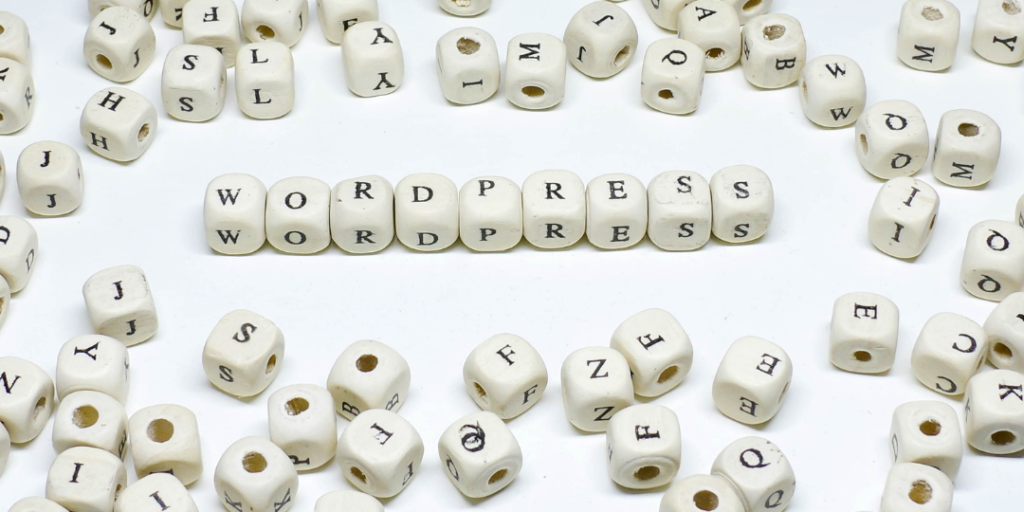
Understanding WordPress
WordPress is a popular and user-friendly content management system (CMS) that powers over 40% of all websites on the internet. It was first released in 2003 as a blogging platform but has since evolved into a versatile platform that can be used to create any type of website.
WordPress Basics
WordPress is built using PHP and MySQL and is an open-source platform, which means that anyone can use, modify, and distribute it for free. It is highly customizable and can be used to create websites ranging from personal blogs to large e-commerce sites.
One of the key features of WordPress is its user-friendly interface, which allows even non-technical users to create and manage content on their websites. It also has a large and active community of developers and users who contribute to its development and provide support through forums and other channels.
Themes and Plugins
WordPress allows users to customize the look and functionality of their websites using themes and plugins. Themes are pre-designed templates that can be installed and customized to change the appearance of a website. Plugins, on the other hand, are add-ons that can be installed to add new features and functionality to a website.
There are thousands of free and premium themes and plugins available for WordPress, which can help users create unique and highly functional websites without the need for extensive coding knowledge.
Custom Post Types
WordPress also allows users to create custom post types, which are different types of content that can be added to a website. This feature allows users to create customized content such as portfolios, events, products, and more, which can be displayed in a variety of ways on a website.
Custom post types can be created using plugins or by adding custom code to a WordPress website. This feature makes WordPress a highly flexible platform that can be used to create websites for a wide range of purposes.
Setting Up the Development Environment
When it comes to custom WordPress development, setting up the development environment is an important first step. This section will cover the three main options for setting up a development environment: local development, staging servers, and version control systems.
Local Development
Local development involves setting up a development environment on your own computer. This allows you to work on your WordPress site without affecting the live site. There are several tools available for setting up a local development environment, including XAMPP, WAMP, and MAMP.
One advantage of local development is that it is fast and easy to set up. You can also work offline, which can be helpful if you don’t have a reliable internet connection. Additionally, local development allows you to test plugins and themes without affecting the live site.
Staging Servers
Staging servers are essentially copies of your live site that allow you to test changes before deploying them to the live site. This is especially useful for larger sites or sites with a lot of traffic. Staging servers can be set up on a subdomain or subdirectory of your live site, or on a completely separate server.
One advantage of staging servers is that they allow you to test changes in a real-world environment, without affecting the live site. This can help you catch issues that may not show up in a local development environment. Additionally, staging servers allow you to collaborate with others on the development of your site.
Version Control Systems
Version control systems, such as Git, allow you to track changes to your code over time. This can be helpful for custom WordPress development, as it allows you to revert to previous versions of your code if necessary. Additionally, version control systems allow you to collaborate with others on the development of your site.
One advantage of version control systems is that they provide a centralized location for your code, making it easy to manage and share. Additionally, version control systems can help you keep track of changes to your code, making it easier to debug issues that may arise.
In conclusion, there are several options available for setting up a development environment for custom WordPress development. Local development, staging servers, and version control systems all have their own advantages and can be used in combination to create a robust development workflow.
Custom Theme Development
Custom theme development is the process of building a unique and personalized WordPress theme from scratch. This allows website owners to have complete control over the design, functionality, and user experience of their website. In this section, we will discuss some of the key aspects of custom theme development.
Design to Theme Conversion
The first step in custom theme development is to convert the design into a functional WordPress theme. This involves converting the visual design files (such as PSD or Sketch files) into HTML, CSS, and JavaScript code that can be used in WordPress. This process requires a strong understanding of web design principles, as well as proficiency in front-end web development technologies.
Responsive Design Practices
In today’s mobile-first world, it is essential that custom WordPress themes are designed and developed with responsive design practices in mind. This means that the theme should be optimized for a wide range of devices, including desktops, laptops, tablets, and smartphones. Responsive design involves using flexible layouts, fluid images, and media queries to ensure that the website looks great on all devices.
Theme Customization APIs
WordPress provides a number of APIs that allow developers to customize various aspects of the theme. These APIs include the Customizer API, which allows users to customize the theme’s appearance and functionality in real-time, as well as the Theme Options API, which allows developers to create custom options pages for the theme. By using these APIs, developers can create themes that are highly customizable and flexible, while still maintaining a consistent user experience.
In conclusion, custom WordPress theme development is an essential part of creating a unique and personalized website. By following best practices for design, development, and theme customization, developers can create themes that are optimized for performance, user experience, and flexibility.
Plugin Development
Custom plugins are an excellent way to add functionality to a WordPress website. This section covers creating custom plugins, plugin security, and WordPress hooks and filters.
Creating Custom Plugins
Creating custom plugins can be a great way to add new functionality to a WordPress website without modifying the core WordPress files. To create a custom plugin, one can follow these steps:
- Create a new folder in the WordPress
wp-content/pluginsdirectory. - Create a new PHP file in the newly created folder.
- Add the plugin file header to the PHP file.
- Write the plugin code.
The plugin file header is a PHP comment block that includes basic details about the plugin, such as its name, version number, author, license, and more. Once the plugin is written, it can be activated in the WordPress dashboard.
Plugin Security
Security is a crucial aspect of plugin development. A poorly coded plugin can leave a website vulnerable to attacks. To ensure plugin security, one can follow these best practices:
- Sanitize input data.
- Validate input data.
- Use nonces to verify form submissions.
- Use WordPress security functions such as
wp_verify_nonce()andcurrent_user_can().
By following these best practices, one can create a secure plugin that will not compromise the website’s security.
WordPress Hooks and Filters
WordPress hooks and filters are essential for plugin development. Hooks allow developers to modify WordPress core functionality without modifying the core files. Filters allow developers to modify data before it is displayed on the website.
There are two types of hooks: action hooks and filter hooks. Action hooks are used to perform an action at a specific point in the WordPress execution process. Filter hooks are used to modify data before it is displayed.
By using hooks and filters, developers can create custom functionality without modifying the core WordPress files.
Advanced Custom Fields
Advanced Custom Fields (ACF) is a popular WordPress plugin that provides a simple and intuitive interface for creating custom fields. It allows developers to easily extend the functionality of WordPress by adding custom fields to posts, pages, and custom post types. This section will cover the integration of ACF into custom WordPress development, as well as the benefits of using it.
ACF Integration
ACF can be integrated into WordPress in a few simple steps. First, the plugin must be installed and activated on the WordPress site. Once activated, developers can use the ACF field builder to create custom fields. These custom fields can then be added to posts, pages, and custom post types using the ACF API.
One of the benefits of using ACF is that it allows developers to create custom fields without having to write any code. The ACF field builder provides a simple and intuitive interface for creating fields, making it easy for developers of all skill levels to create custom fields.
Dynamic Content Customization
Another benefit of using ACF is that it allows for dynamic content customization. With ACF, developers can create custom fields that are specific to a particular post, page, or custom post type. This means that developers can create custom fields that are only visible when a particular post or page is being viewed.
For example, a developer could create a custom field that allows users to upload a featured image for a particular post. This custom field would only be visible when that post is being edited, making it easy for users to add a featured image without having to navigate to a separate page.
In conclusion, ACF is a powerful tool for custom WordPress development. It allows developers to easily create custom fields and extend the functionality of WordPress. By integrating ACF into custom WordPress development, developers can create dynamic and customizable content that is tailored to the specific needs of their clients.
eCommerce Integration
Custom WordPress development can offer a wide range of eCommerce integration options that can help businesses sell their products and services online. With the help of custom development, businesses can create a seamless and user-friendly online shopping experience for their customers.
WooCommerce Customization
WooCommerce is a popular and powerful eCommerce plugin for WordPress that can be customized to fit the unique needs of a business. Custom WooCommerce development can help businesses create a fully customized online store that is tailored to their specific requirements. This can include customizing the look and feel of the store, adding new features and functionalities, and integrating with third-party services.
Some of the customizations that can be done with WooCommerce include:
- Customizing the checkout process to make it more user-friendly
- Creating custom product pages with additional information and features
- Adding custom payment gateways and shipping methods
- Integrating with third-party services like inventory management systems and CRMs
Payment Gateway Implementation
Payment gateway integration is an essential part of any eCommerce website. Custom WordPress development can help businesses integrate their preferred payment gateway seamlessly into their online store. This can help businesses offer their customers a variety of payment options, including credit cards, PayPal, and other payment methods.
Some of the popular payment gateways that can be integrated with WordPress include:
- PayPal
- Stripe
- Authorize.net
- Square
Custom development can also help businesses create a secure and reliable payment processing system that can protect sensitive customer information and prevent fraudulent transactions.
In conclusion, custom WordPress development can help businesses create a fully customized and user-friendly eCommerce website that can help them sell their products and services online. With the help of WooCommerce customization and payment gateway implementation, businesses can create a seamless and secure online shopping experience for their customers.
Performance Optimization
Custom WordPress development prioritizes performance to ensure fast loading times, even on slower mobile networks. This may involve minimizing the use of large images, reducing unnecessary scripts, and optimizing code.
Caching Strategies
Caching is an essential aspect of performance optimization for any website. Custom WordPress development allows developers to implement caching strategies that are tailored to the site’s specific needs. There are several caching plugins available that can significantly improve a WordPress site’s performance, such as WP Rocket, W3 Total Cache, and WP Super Cache. These plugins offer various caching options, including page caching, browser caching, and object caching.
Page caching stores a copy of the page in the server’s memory, reducing the server’s load time. Browser caching stores a copy of the page in the user’s browser, reducing the number of requests sent to the server. Object caching stores frequently accessed data in the server’s memory, reducing the time it takes to retrieve the data from the database.
Database Optimization
Database optimization is another crucial aspect of performance optimization for WordPress sites. Custom WordPress development allows developers to optimize the database by removing unnecessary data and optimizing database queries. This can significantly improve the site’s performance by reducing the time it takes to retrieve data from the database.
Developers can use plugins such as WP-Optimize and WP-Sweep to optimize the database. WP-Optimize removes unnecessary data, such as post revisions and spam comments, from the database. WP-Sweep optimizes the database by removing unused data, such as orphaned post meta, and optimizing database queries.
In conclusion, performance optimization is a critical aspect of custom WordPress development. Developers can implement caching strategies and optimize the database to significantly improve the site’s performance.
Security Enhancements
WordPress is a popular platform for website development, but it is also a target for hackers. Custom WordPress development can help mitigate these risks by implementing security enhancements. There are two primary ways to enhance the security of a WordPress site: security plugins and custom security solutions.
Security Plugins
WordPress offers a wide range of security plugins that can be installed to enhance the security of a website. These plugins can help prevent brute force attacks, malware infections, and other common security threats. Some popular security plugins include Wordfence, iThemes Security, and Sucuri.
Wordfence is a comprehensive security plugin that offers a firewall, malware scanner, and login security features. It also has a real-time view of traffic on the site, which can help detect and prevent attacks.
iThemes Security is another popular security plugin that offers a range of features, including two-factor authentication, brute force protection, and malware scanning. It also has a dashboard that provides an overview of the security status of the site.
Sucuri is a cloud-based security platform that offers a range of features, including a firewall, malware scanner, and DDoS protection. It also provides a security audit of the site, which can help identify vulnerabilities and recommend solutions.
Custom Security Solutions
Custom security solutions can be developed to address specific security concerns that are unique to a website. These solutions can include custom code, server configurations, and other security measures.
Custom code can be developed to address specific security vulnerabilities or to add additional layers of security to a website. This can include custom login pages, user authentication, and other features.
Server configurations can also be customized to enhance the security of a website. This can include setting up firewalls, configuring SSL certificates, and other measures to prevent unauthorized access.
In conclusion, security enhancements are an essential aspect of custom WordPress development. Security plugins and custom security solutions can be used to enhance the security of a website and protect it from common security threats. It is important to consult with a WordPress development expert to determine the best security solutions for a website.
SEO and Accessibility
Custom WordPress development can have a significant impact on the search engine optimization (SEO) and accessibility of a website. By following best practices for both SEO and accessibility, businesses can improve the user experience for all visitors, including those with disabilities, and increase their online visibility.
SEO Best Practices
When developing a WordPress website, it is important to keep SEO in mind. Some best practices for SEO include:
- Optimizing page titles and meta descriptions
- Using descriptive URLs that include relevant keywords
- Creating high-quality, keyword-rich content
- Using header tags (H1, H2, H3, etc.) to structure content
- Optimizing images with alt text and descriptive file names
- Ensuring fast page load times
By following these best practices, businesses can improve their website’s search engine rankings and attract more organic traffic.
Web Accessibility Standards
Web accessibility refers to the practice of designing websites and applications that can be used by people with disabilities. Some web accessibility standards include:
- Providing alternative text for images and other non-text content
- Ensuring that website content is navigable using a keyboard
- Providing captions and transcripts for audio and video content
- Using high-contrast colors and clear, legible fonts
- Ensuring that all functionality is available using assistive technologies, such as screen readers
By following these web accessibility standards, businesses can ensure that their website is accessible to all visitors, regardless of their abilities. This can improve the user experience and help businesses reach a wider audience.
In conclusion, custom WordPress development can have a significant impact on the SEO and accessibility of a website. By following best practices for both SEO and accessibility, businesses can improve their online visibility and ensure that their website is accessible to all visitors.
Maintenance and Support
Custom WordPress development requires ongoing maintenance and support to ensure the website runs smoothly and efficiently. This includes regular updates and backups, as well as ongoing support to address any issues that arise.
Updates and Backups
Regular updates are essential to keep the website secure and up-to-date with the latest features and functionality. This includes updating WordPress core, themes, and plugins. It is important to test updates on a staging site before applying them to the live site to ensure compatibility and avoid any potential issues.
Backups are also critical to ensure that the website can be restored in the event of a data loss or security breach. It is recommended to schedule regular backups and store them securely offsite.
Ongoing Support
Ongoing support is necessary to address any issues that arise with the website. This includes troubleshooting technical issues, fixing bugs, and providing assistance with content updates and changes.
There are various options for ongoing support, including hiring a dedicated in-house team, working with a WordPress agency, or using a WordPress maintenance and support service. It is important to choose a provider that offers reliable and responsive support to ensure that any issues are addressed in a timely manner.
Some popular WordPress maintenance and support services include Maintainn, WebDevStudios, and Kinsta. These services offer a range of support options, including routine maintenance, custom development work, and 24/7 support. It is important to choose a provider that meets the specific needs of the website and provides high-quality, reliable support.